To-Do List With a Dashboard
$2.99 Original price was: $2.99.$1.99Current price is: $1.99.
To-Do Google Sheets simplifies organizing, tracking, and prioritizing tasks. Create up to 45 categories to segment tasks and keep everything in one place.
Easily track progress with checkboxes and visually highlight tasks by category, priority, and status. Focus on key tasks with sections like “Pending Urgent Tasks,” “Today’s Tasks,” and “Overdue Tasks.”
The dashboard offers filters to sort tasks by month, status, priority, or category, helping you stay focused and productive. This versatile tool allows you to stay organized and manage your workload effortlessly.
Ratings
Product Detail
Features
- Organize, track, and prioritize tasks in one centralized place.
- Input detailed task information, including descriptions, due dates, categories, and priorities.
- Customize up to 45 task categories for better segmentation.
- Quickly track progress with visual cues and progress indicators.
- Stay organized with the “Today’s Tasks” section.
- Manage overdue tasks in the “Overdue Tasks” section.
- Filter tasks by month, status, priority, or category in the dashboard sheet.
- View progress and priorities at a glance with user-friendly dashboards.
- Print task details based on status and priorities using a dedicated print tab.
To-Do Google Sheets is a tool for easily organizing, tracking, and prioritizing tasks. With this sheet, you can keep track of everything you need to do in one place. Just follow the instructions on the sheet to get started. You can customize your task categories, see your progress at a glance, and even print out your tasks if necessary.
The tool allows you to create up to 45 categories, enabling you to easily segment your tasks for better organization.
Input all essential task information, including descriptions, due dates, categories, and priorities, in one place for easy reference. Track task progress easily by marking tasks as started or done with simple checkbox actions.
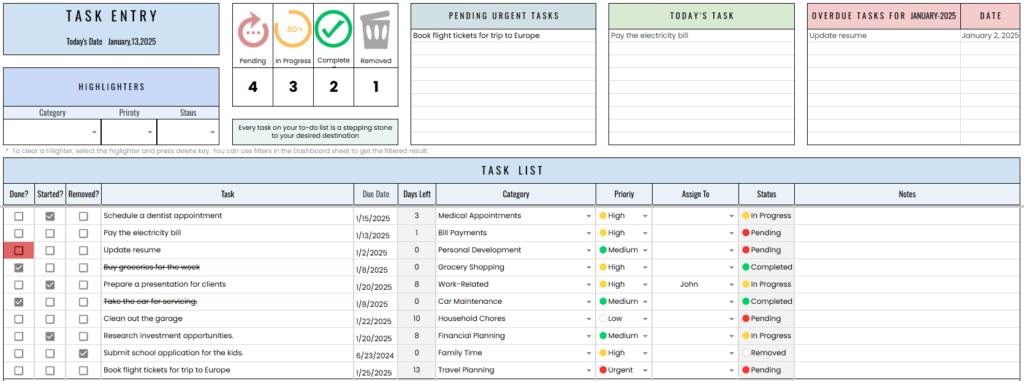
Use the “Highlighters” section to visually identify tasks based on category, priority, and status. Get a quick overview of your progress and priorities at a glance. Quickly identify and prioritize urgent tasks with the “Pending Urgent Tasks” section.
Stay organized with the “Today’s Tasks” section, which lists tasks to be completed by the end of the day. Keep track of tasks that are past their due dates with the “Overdue Tasks” section.
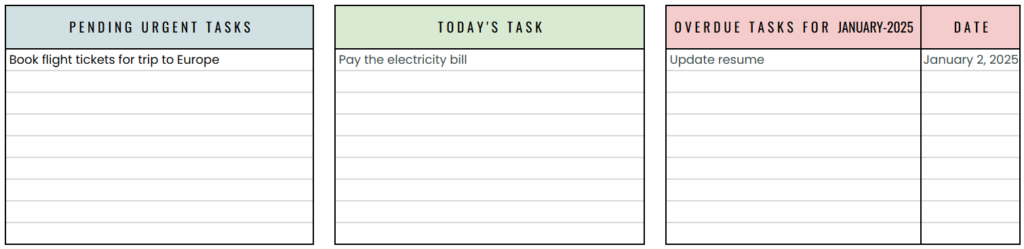
The dashboard tab displays the status of your tasks, including today’s, overdue, urgent, and pending tasks. Use filters to view tasks by month, status, priority, or category. Combine multiple criteria to focus on specific tasks, like urgent ones due this month in a particular category, helping you prioritize effectively.
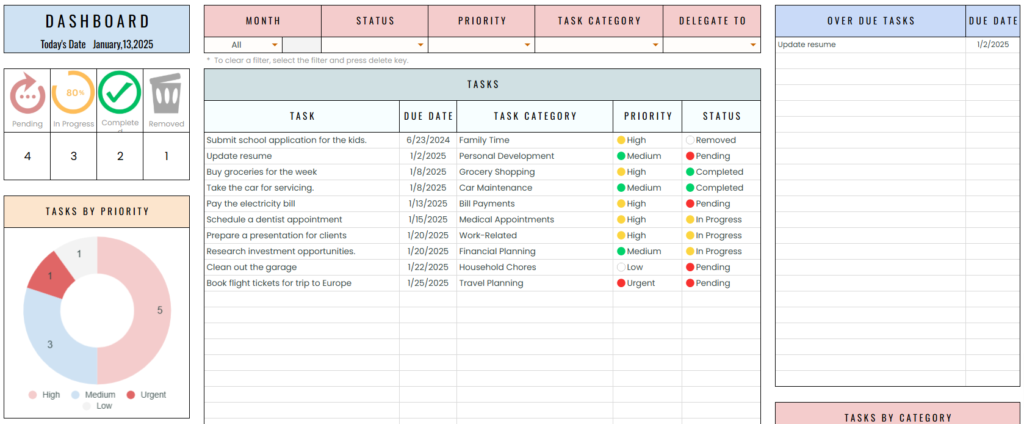
Print task details based on status and priorities using the dedicated print tab, ensuring you have physical copies of your tasks when needed.
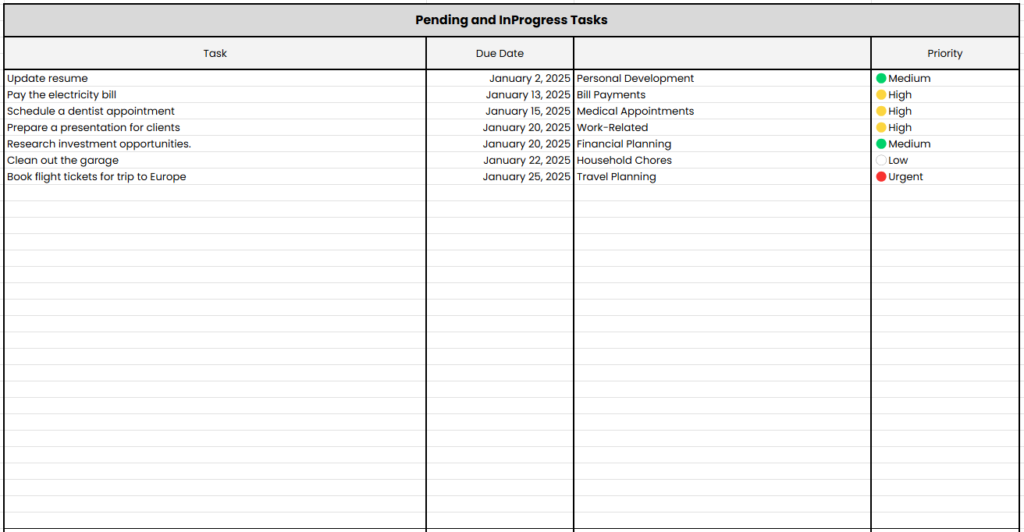
WHAT’S INCLUDED:
- A sheet that’s designed to be used for twelve months.
- Step-by-step instructions that guide you on how to use the sheet effectively.
- A dedicated sheet that helps you keep track of all your tasks in one convenient place.
- Filters, charts, and graphs that are not only useful but also make it easy to see your progress visually.
- How to use video tutorial.
HOW TO DOWNLOAD:
- To use this spreadsheet, you’ll need a Google account. If you don’t have one, no worries—it’s completely free to sign up!
- Once you’ve made your purchase, you’ll receive access to an instructional guide. This guide includes a link to the Google Sheet.
- You’ll need to make a copy of the Google Sheet by clicking on the provided link—this is how you’ll start using it for yourself.
- We strongly recommend that you read through the instructions before diving in, to ensure a smooth start.





whitepearldigitalproducts@gmail.com –
Very Useful Product
whitepearldigitalproducts@gmail.com –
Easy to use Google Sheets